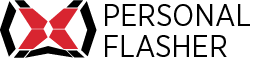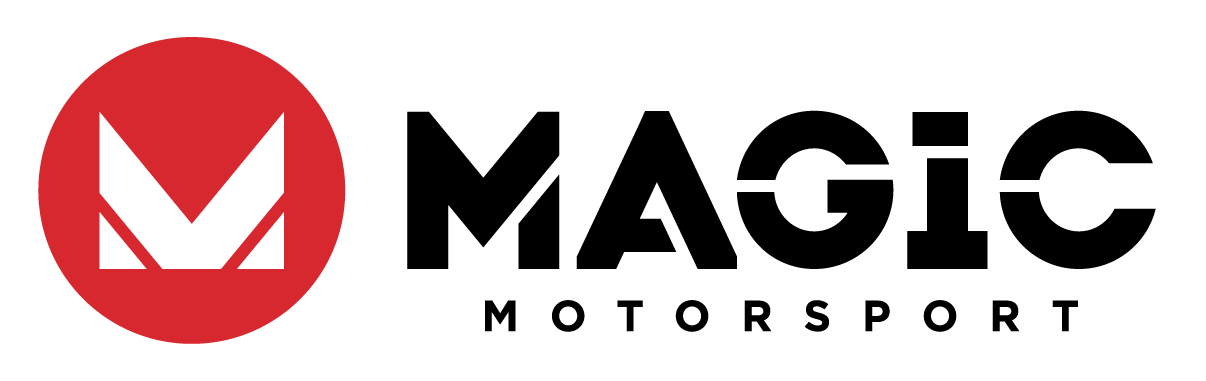Frequently Asked Questions
Let's try and guess the questions you might have on IXI Personal Flasher.
General
IXI Personal Flasher is an OBD flasher designed to read and write vehicle ECU (engine control units) and TCU (transmission control units). Managed via an extremely intuitive proprietary software, after a quick registration process, it allows even beginners to carry out quite complex operations.
An ECU is an engine control unit and, as its name implies, it controls the main functions of the engine, such as injection, turbine pressure, exhaust gas management, etc. A TCU, instead, is the electronic unit that controls automatic transmissions, specifically shift time, clamp load and much more.
IXI Personal Flasher works with a Windows PC and a stable internet connection. Download the software from ixi.center to start, then create a user account and register your tool by connecting it to the USB port of the computer while the software is running. These steps enable unit reading: you can select the ECU in the Vehicle List and then start reading via the OBD port of the vehicle. The reading process generates a Session ID that can be used to modify the file personally, inside the IXI Suite, or it can be shared with a tuner from IXI’s Tuner List. Writing is enabled once the mod file is uploaded via the IXI Suite after the payment of an uploading fee. Writing has no additional costs.
No, IXI Personal Flasher has no subscription. It leverages a pay-per-use approach, generating costs only for file upload on the dedicated cloud.
The IXI Suite is a digital working space designed for mechatronic professionals. In this Suite, you can manage your personal data, decide whether to be visible or not in the Tuner List, and download reading files of your collaborators/customers - by simply entering the Session ID - to modify them and upload them once again on the platform. All of this in a single working space.
You can also modify the Custom UI for the IXIs Restricted linked to your account.
It is the list of chiptuning professionals that are available to modify read files of an IXI user. Using the data inside the list, it is possible to get in touch with a constantly-expanding network of tuners, a community free of any geographical border.
No, it is not compulsory for those who intend to use IXI without modifying files personally. On the contrary, in order to download one’s own read file or to read someone else’s file via Session ID, it is necessary to subscribe, without the need to be visible on the Tuner List.
The Session ID is the univocal code that is generated after each and every read of a control unit. This code identifies the read itself and allows users to download the file personally, or to share it with a tuner of trust in order for them to download the file.
Bundles of files have been introduced for tuners to pay a lower fee when working on a specific project, with bundles of 1, 5 and 15 files, for them to be able to develop a complete file. In addition to that, there also is the single writing option.
There is a dedicated space with video tutorials, you can find it here
Find everything you need to know on ixi.center, on our social media and subscribing to our newsletter here
User
IXI Personal Flasher is the OBD tool allowing you to read and write ECUs and TCUs. Some features are 100% automatic: ORI file writing and control unit software Downgrade/Upgrade. Compatibility and availability differs from vehicle to vehicle.
You can download the software for free in the homepage of ixi.center.
The software of IXI Personal Flasher is available in English, Italian, Polish, German, Russian, Chinese, Korean, Portuguese, Spanish, Dutch, French, Greek, Romanian, Turkish, and Slovak.
IXI Personal Flasher is available in two different versions: Restricted and Unlimited, each designed for a specific type of user.
The IXI Personal Flasher – Restricted version is linked to a single tuner. This means that all read files must be sent and modified exclusively by that tuner. It is ideal for users who work closely with one professional or for workshops that operate as part of a tuner’s network. The Restricted version cannot access the full Tuner List, as the connection is fixed to the assigned tuner.
The IXI Personal Flasher – Unlimited version, on the other hand, offers complete freedom. Users can independently choose any tuner from the Tuner List or even modify their own files directly through the IXI Suite. This version is perfect for professionals who want total flexibility and the ability to collaborate with multiple tuners worldwide.
Both versions work without any subscription plan and follow a pay-per-use model, meaning you only pay when uploading a file to the IXI cloud.
Yes, once the tool is connected and the software launched, updates are automatic.
Registering the tool is simple: download the IXI software from ixi.center, install it and launch the executable file. Connect the tool via the USB port. Once accessed the welcome page, you have two options:
1. If you are already registered with a Magicmotorsport account, you can simply log in with your credentials and the tool will automatically register.
2. If you are not registered yet with a Magicmotorsport account, you have to sign up, answer the confirmation mail, and access with newly generated credentials. Then, the tool will automatically register.
Yes, it is necessary to register with a Magicmotorsport account.
Yes, the tool will be added to the other products in your account.
No, IXI Personal Flasher is currently not compatible with any smartphone.
IXI Personal Flasher connects to the vehicle via the OBD port. All operations must be carried out using also a PC with an internet connection.
No, it doesn’t. In order to carry out reading and writing operations, you need to search for your vehicle in the dedicated list following a simple guided procedure.
Check the compatibility of your vehicle in the constantly updating Vehicle List
As suggested by the word itself, the reading procedure is risk-free since no modifications are made to the vehicle.
If you can not or are not willing to modify the file yourself, this service can be requested to your mechanic of trust who sold you the tool, or you can decide to contact one of the numerous professionals in the Tuner List. You can pick the expert based on their expertise on a specific brand, on the language they speak or on their geographical location.
Once IXI Personal Flasher is active, contacting a tuner is simple: open the Tuner List, select the expert of your choice and use one of the available contact methods.
The negotiation is managed directly between the user and the tuner.
If you have an Unlimited version you need to share the Session ID generated during the vehicle read via OBD, otherwise your Tuner will finf the file in IXI Suite automatically after that you have generated a session.
In order to download the file, you have to access the IXI Suite and click on “Join new session”.
No limits are imposed on the number of writings over the 8 hours.
Two minutes is the time needed to launch the writing procedure, but it does not include the working time. Thus, the file will be written anyway.
The file can be written infinite times when no limits are set by the tuner.
No, for the moment you can not, but we are currently working on the implementation of this feature.
No, it does not. After reading, the file needs to be modified independently. You can choose to contact the person who sold you the tool or to pick a professional in the Tuner List. Exceptions include the writing of the ORI file and the CU software downgrade/upgrade.
Yes, IXI Personal Flasher includes some basic automatic features, such as ORI file writing, that is downloaded directly from our database, or the control unit software downgrade/upgrade.
It is a simple and intuitive operation: after connecting IXI, select the vehicle from the dedicated list and establish the connection, then you will find the “update file” button in the main screen.
It is a simple and intuitive operation: after connecting IXI, select the vehicle from the dedicated list and establish the connection, then you will find the “update file” button in the main screen.
Connect IXI Personal Flasher to the OBD port of the vehicle, select the vehicle in the compatibility list of the tool and establish the connection. Then, you will find the “Restore_ORI” button in the following screen.
Yes, you can upload your files via the TunerSuite. Fees are always visible in the Vehicle List.
There are no writing fees, except for the file upload before writing them. Then, writing is free.
No, you don’t. Once the file is uploaded in the cloud, there are no more fees to pay.
There are no uploading limits.
Yes, you can, however there is a fee to register the tool with the name of the new user. The fee accounts for XXX.
IXI Personal Flasher complies with the guarantee requirements in force in the country of sale, thus you can contact our customer care department.
IXI complies with the guarantee requirements in force in the country of sale.
You can contact our customer care department, active from Monday to Saturday, with multichannel connections via phone, social media, and chat.
Files are linked to the Serial Number, thus they need to be uploaded again by the tuner who worked on them.
Tuner
No, you don’t. Just subscribe to the IXI Suite on ixi.center.
Subscription is simple: visit ixi.center, go to the IXI Suite in Homepage, follow the subscription instructions and then switch to visible in the Tuner List.
If you have sold an IXI Personal Flasher – Restricted to one of your customers, you can disable the visibility of your profile in the Tuner List. However, please note that by doing so, your customer will also no longer be able to see your contact details in the software.
Use the Session ID provided by the client to access the IXI Suite, then upload the file after the payment of an uploading fee.
The uploading fee is charged to the one who uploads the file in the IXI Suite.
Prices may vary, but they are always displayed in the tool’s Vehicle List on ixi.center.
Yes, you can set an expiration time for your file and limit it to a single write, otherwise set a specific time that will start from the moment the user downloads the file.
One-shot files only allow a single write, then they disappear. Files with an expiration time allow infinite writes in the period of time set by the tuner.
The VIN is the univocal Vehicle Identification Number.
The file will be in .bin format, that is the standard format for the chiptuning world.
Bike
Yes, you can manage both car and bike files within the same IXI Suite account. Each project type (Car/Bike) will appear in a dedicated section for better organization.
The difference lies in the type of vehicles each tool is designed to support.
IXI Personal Flasher is designed to work on cars, vans, light commercial vehicles, and also bike. It is available in two versions: Restricted and Unlimited.
IXI Personal Flasher – Bike, on the other hand, is specifically developed for motorcycles, scooters, and powersport vehicles. It includes a dedicated vehicle list with protocols tailored for bike ECUs. This version is available only in one configuration. Access to the Tuner List is not included, as users must already be connected to a tuner — either themselves or their file provider.